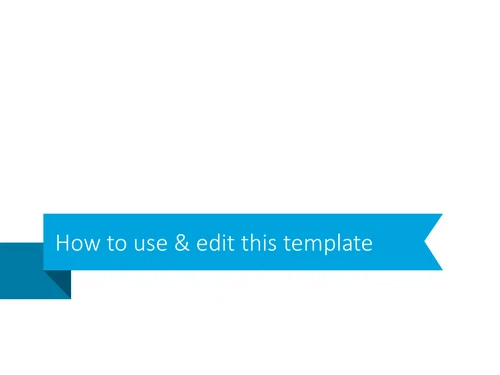infoDiagram
>
Content-ready Topics
>
Learning & Education
>
Feedback Training Visuals Toolbox
>
Feedback Training Visuals Toolbox
Feedback Training Visuals Toolbox
from deck
Feedback Training Visuals Toolbox
- Info
- How To Edit
- Usage example
Info
How to use & edit this template
Slide Content
The slide is instructional in nature, aimed at informing the viewer on how to utilize and modify a particular PowerPoint template. The precise methods or steps for using and editing the template are not visible in the image, suggesting that the content is either a high-level overview or a title/introductory slide for a more detailed presentation.
Graphical Look
- The slide has a predominantly blue color scheme with varying shades.
- There is a distinct ribbon or banner design across the slide.
- The ribbon design has a folded arrow shape, giving a sense of motion or direction.
- At the forefront, there's a text box with white-colored font.
- The text is aligned to the left, with ample whitespace surrounding it.
- The shapes are flat with no gradient or texture.
The slide design is contemporary and minimalistic with a professional appearance, utilizing geometry and color contrast to draw attention to the slide's title or topic.
Use Cases
- Introducing a PowerPoint presentation to an audience and outlining the agenda.
- Explaining to a team how to collaborate using a specific slide deck format.
- Conducting a workshop on effective PowerPoint design and template customization.
- Kicking off a training session on corporate branding, using the template to align presentations with brand guidelines.
How To Edit
How to edit text & colors

How to expand / shorten diagram

How to Replace Icons in infoDiagram PPT