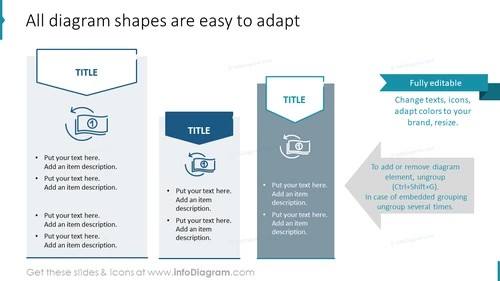infoDiagram
>
Content-ready Topics
>
Finance
>
Financial Report and Performance Indicators Presentation (PPT Template)
>
All diagram shapes are easy to adapt
All diagram shapes are easy to adapt
from deck
Financial Report and Performance Indicators Presentation (PPT Template)
- Info
- How To Edit
- Usage example
Info
All diagram shapes are easy to adapt
Slide Content
The PowerPoint slide emphasizes the adaptability of diagram shapes in a presentation. It presents three distinct diagram styles that can be fully edited. Each diagram showcases a different design style with a banner-like title area and an icon that demonstrates customization, implying that the user can change texts, icons, colors, and sizes. It also includes placeholders for additional text, indicating where the user can input their own content.
Graphical Look
- Three separate diagram examples on a white background, each with a unique design.
- Diagram on the left: a light blue banner with the word "TITLE" and a drop-shaped body with a spiraling arrow icon, accompanied by four text bullets.
- Middle diagram: a darker blue vertical banner with the word "TITLE" and an inverted drop-shaped body containing a stylized eye icon, also with bullet points for text.
- Diagram on the right: a floating teal banner with the phrase "Fully editable" and additional explanatory text below.
- All three diagrams feature a similar layout with a top banner, central icon, and a bullet list to the side.
- Soft shadow effect behind each diagram to add depth.
The slide has a clean and modern aesthetic with a cool-toned color palette. The use of shadows and the layering of banners give a subtle three-dimensional effect.
Use Cases
- Illustrating customization options for presentation templates during a sales pitch or product demo.
- Providing a tutorial on how to edit PowerPoint diagrams in a training or educational setting.
- Showcasing the flexibility of a design tool's features in marketing materials.
- Demonstrating the adaptability of business presentation content during internal company meetings.
How To Edit
How to edit text & colors

How to expand / shorten diagram

How to Replace Icons in infoDiagram PPT