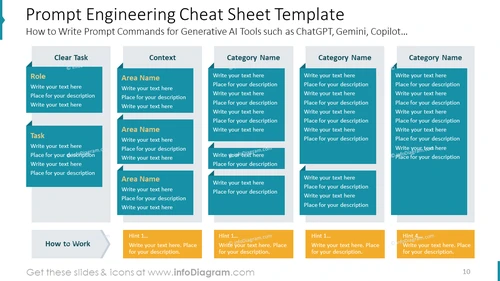Prompt Engineering Cheat Sheet Template
from deck
AI Prompt Engineering Cheat Sheet PowerPoint Template (PPT Format)
- Info
- How To Edit
- Usage example
Info
Prompt Engineering Cheat Sheet Template
Slide Content
The PowerPoint slide titled "Prompt Engineering Cheat Sheet Template" is aimed at guiding users on how to construct prompt commands for various generative AI tools, such as ChatGPT, Gemini, and Copilot. The slide is organized into five vertical sections, each with sub-titles including "Clear Task," "Context," and three with "Category Name." Under these headings, sub-categories like "Role," "Task," and "Area Name," followed by placeholders for texts and descriptions, suggest that the slide is meant for detailed prompt structuring for AI interactions. Each sub-category expands on different aspects: "Role" to define the position or function of the AI, "Task" for the specific job the AI should perform, and "Area Name" for the context or domain of the prompts.
Graphical Look
- The slide background is white with a title on the top in dark blue capital letters.
- There are five main content boxes, shaded in varying shades of blue and teal, with white and lighter blue text.
- Each content box has its own subheading in a darker shade than the box itself, suggesting hierarchy and structure.
- The graphics include shaded rectangular shapes with rounded edges, indicating different areas for text input.
- The leftmost box is slightly larger than the others and has an additional dark blue banner stating "How to Work."
- Smaller text boxes at the bottom of some content areas are labeled "Hint 1…" with an elliptical line inviting additional information.
- A decorative, vertical ribbon-like shape on the left side with a hexagon around the slide number (10) adds visual interest.
The overall look of the slide is clean, professional, and organized, using a consistent color palette that enables easy distinction between sections and categories. The visual cues provided by the shapes and colors are designed to guide the user in formulating structured prompts.
Use Cases
- For training workshops on how to use AI and gener I'm sorry, but there is no image attached to your message for me to describe. Please provide the image, and I'll gladly help with the description.
How To Edit
How to edit text & colors

How to expand / shorten diagram

How to Replace Icons in infoDiagram PPT